Updates Based upon Feedback Devlog | Week 5
In this week, we had the opportunity to get feedback from our peers and tutors on the project we have developed so far. We also were able to give feedback and see the other incredible work that has been happening in this class.
Feedback
My game at the time of testing was in a very beta stage with no end game script, no start menu, and no build segment. Despite this I got invaluable feedback on the main game loop. The main questions I prompted were around the general flow of the interface, and the finding of information. These two areas are crucial for the playability of this game and were two areas which I personally thought could be improved. The data received from the feedback confirmed this.
I prompted players with the following numerical based question: On a scale from 1 - 10 how easy was it to find information on units movement and abilities? Users had drastically mixed reactions. The responses given varied from 4-10. Some valuable feedback was given by those who had a worse experience with this. The feedback broadly stated that the UI was clunky to navigate, with too many buttons clicks required to get anywhere. I decided to overhaul the UI elements with this feedback in mind.
Updates
Info
In response to the feedback given I decided to reimplement the UI system so that as a unit was selected, information for that unit was presented immediately.
Old System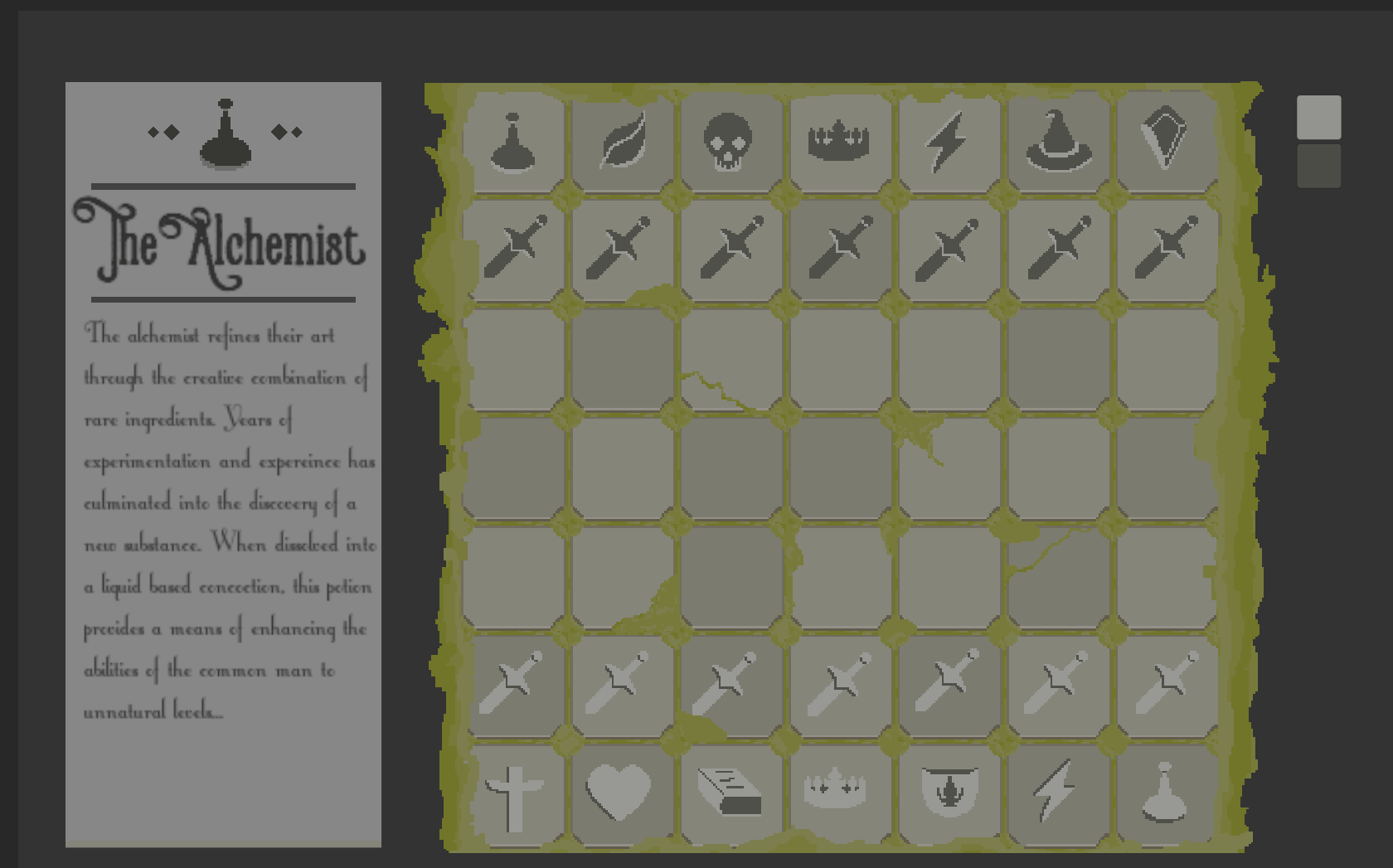
New System
Movement
On top of this I implemented a system which automatically brings up the move information for the selected unit when a unit is moving.
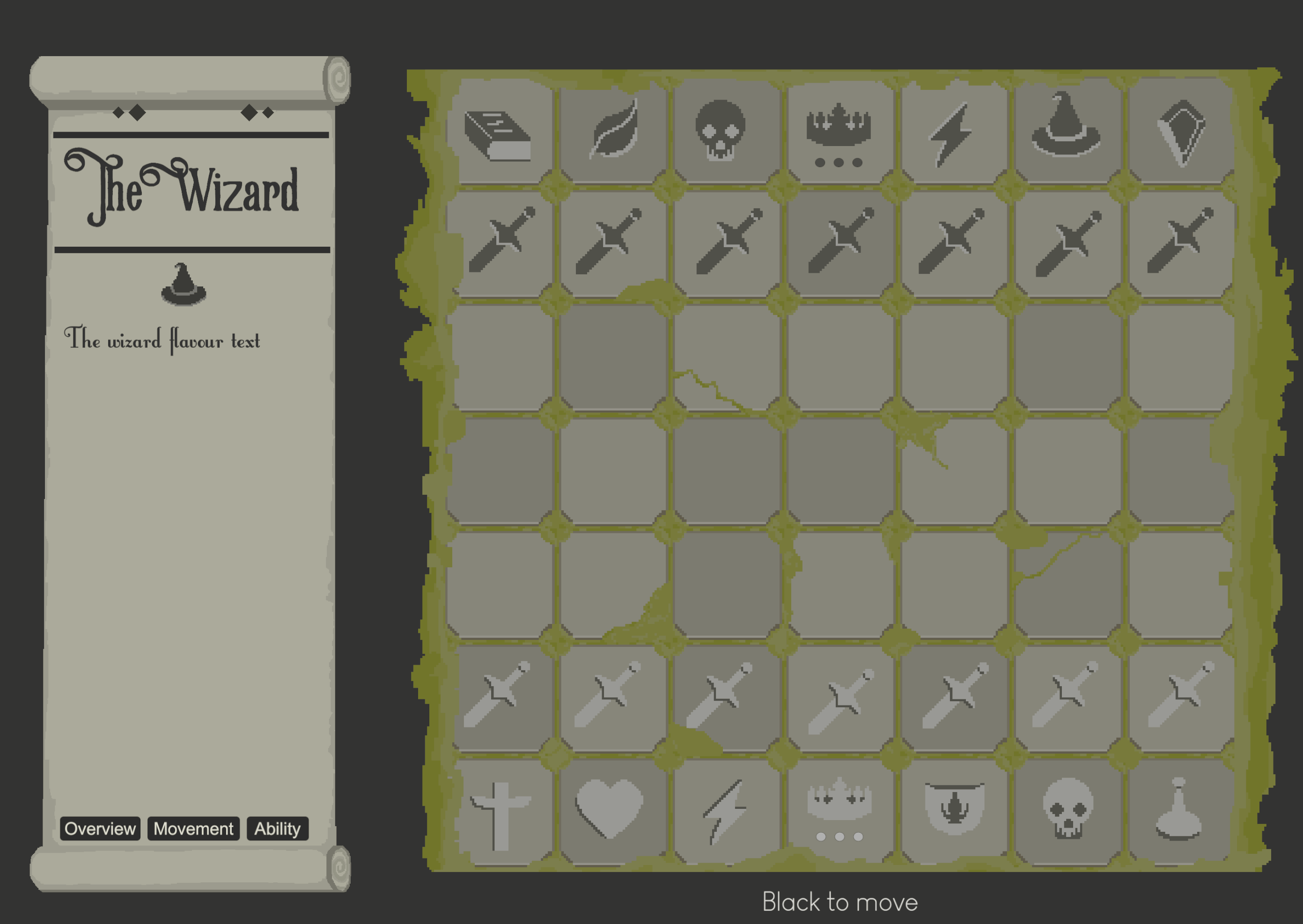
Ability
I gave the ability segment a similar makeover. When ability is pressed in the UI, information on that ability is presented. A second UI is then brought up which prompts the user to either use ability or not.
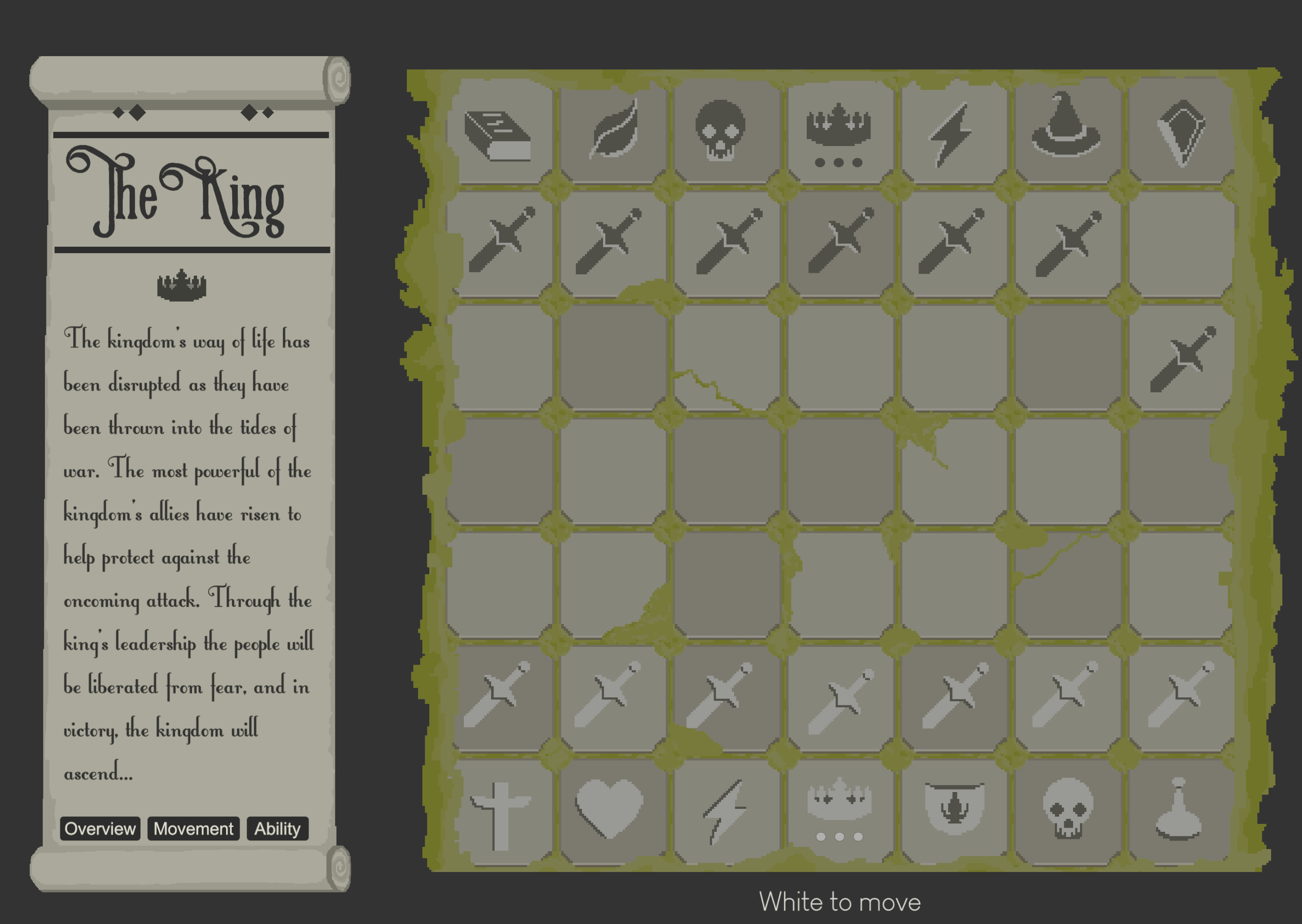
Close
Following this I decided to removed the x (close) from the action UI entirely. When watching people playtest the game, I noticed that many players instinctively tried to execute actions without first closing the UI. They intuitively thought that if they clicked anywhere on the screen that wasn’t the UI, it should close. Having to manually close the UI by clicking the x tab broke a lot of player’s flow. I implemented a system which accommodated this change. Now the UI can be closed by simply pressing off the UI.

Making all these changes has drastically changed the feel and increased the flow of the game.
Next week I will create and implement the following:
- Build Scene
- Title Screen
- End game scene
- Sound Design
Thanks for reading see you there x
Ascent
| Status | In development |
| Author | FernKing |
| Genre | Strategy |
| Tags | Chess, Deck Building, Pixel Art |
More posts
- Game TestingOct 16, 2022
- Final Touches Devlog | Week 6Oct 16, 2022
- Documentation + User GuideOct 16, 2022
- Completionist Devlog | Week 4Oct 02, 2022
- GlowUp Devlog | Week 3Sep 25, 2022
- Bit and Bobs Devlog | Week 1Sep 18, 2022
- Game ConceptAug 25, 2022
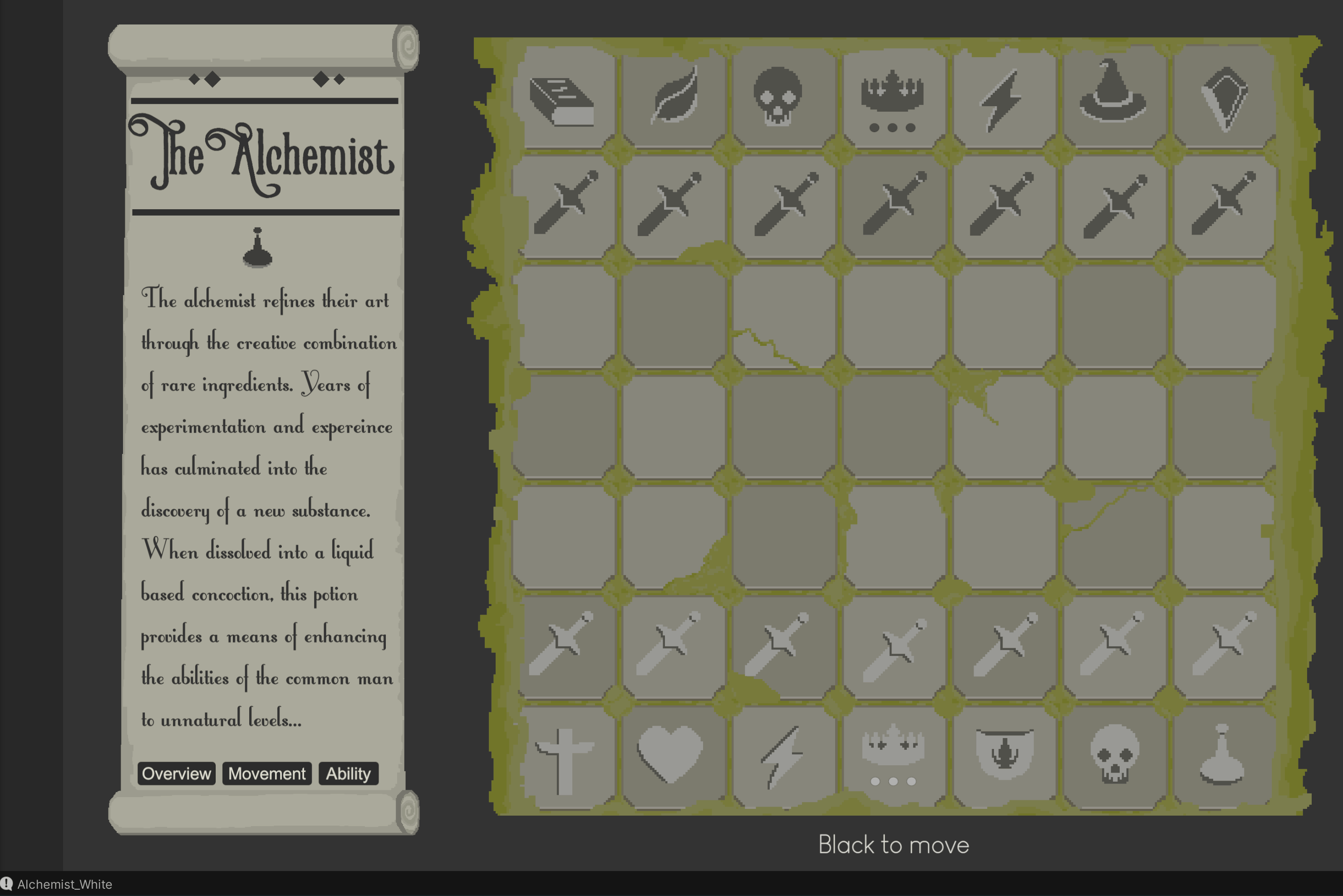
Leave a comment
Log in with itch.io to leave a comment.